Scenario
I’m trying to support some neighbour with his WiFi issues. His power-inverter of the small solar-power-kit he installed in his garden is complaining about to weak WiFi-signal.
Since the house and the garden have nothing similar to CAT/Ethernet cables and the position of the single (Telekom-)router cannot get improved, I had to look for some other solution.
Powerline (PLC) came to my mind: Ethernet-transport via in-house power lines.
I already know the Powerline adapters from the (in Germany) well known brand AVM, which integrate nicely with routers of the same brand. Unfortunately these are pricey, compared to other brands like TP-Link. In this scenario I didn’t need the integration with the router, so let’s go for TP-Link.
Every Powerline kit has the same hints: Only connect the hardware directly to wall-sockets, not to extension cords. The reason: the worse signal transportation over stranded wire / flex wire.
Kit 1: TP-Link TL-WPA7517 Kit (AV1000)
This kit consists of two different devices:
- TL-WPA7517: Powerline adapter with integrated WiFi access point and one ethernet port (no power passthrough)
- TL-PA7017: Powerline adapter with one ethernet port (no power passthrough)
The quite big adapter TL-WPA7517 including the WiFi access point (AC1200) has some nice rounded case with four LED shining slightly through the white matte plastic surface. This adapter includes some management interface for the access point and takes some seconds to boot up. This device does not go into some power saving mode. The three buttons on the right side are for pairing, toggling the LED on the front and toggling the WiFi status.
The very small adapter TL-PA7017 has three green LED on the front which indicate the power status, the link status to other powerline devices and the link status of the ethernet port, and a pairing button. After 5 minutes of operation without a link at the ethernet port (no connected device) the adapter will go into power saving mode.
All devices are compatible to the Homeplug AV2 standard and claim to do 1000Mbps Powerline (under ideal conditions, …).
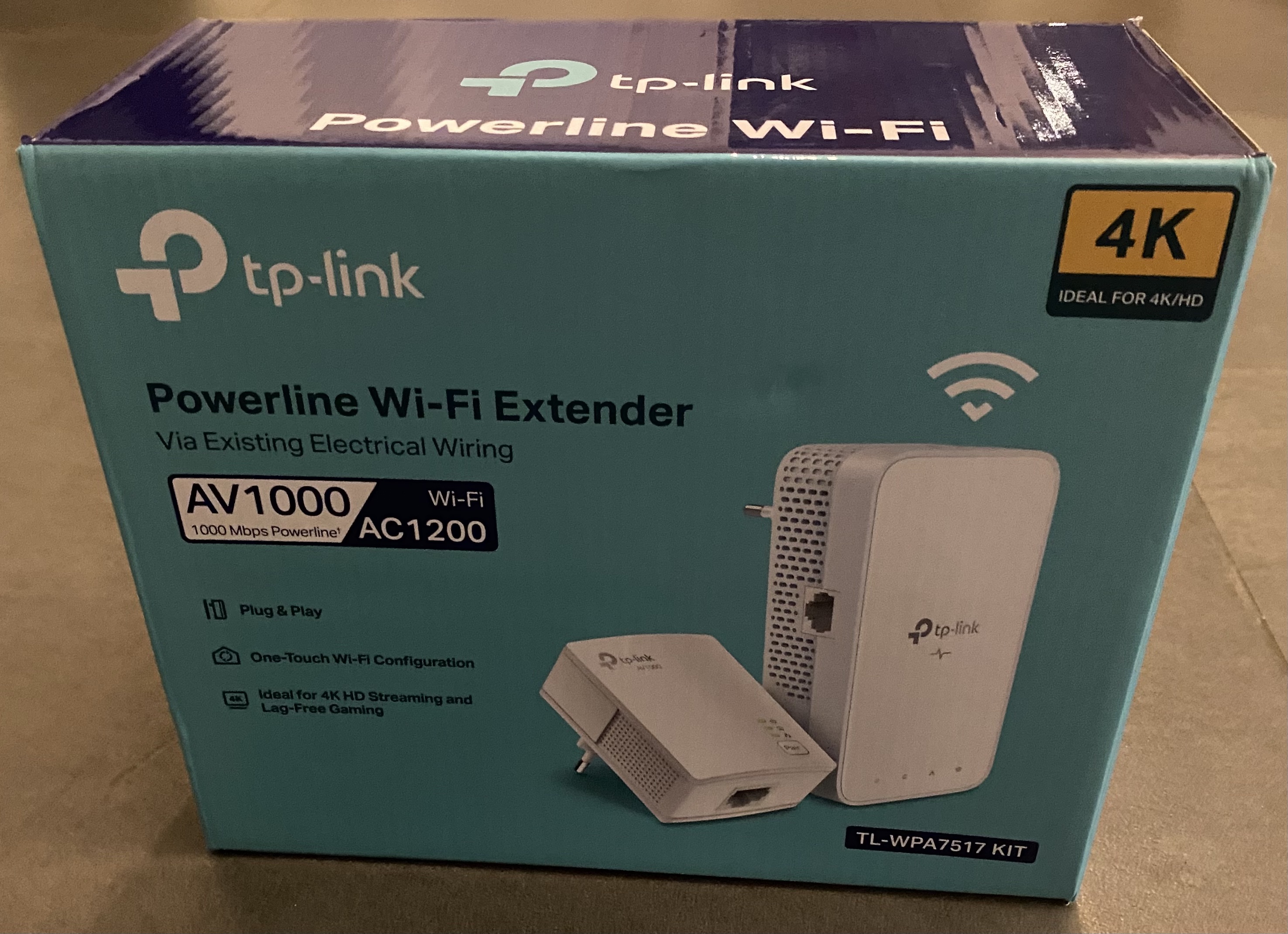
Kit 2: TP-Link TL-PA7017P Kit (AV1000)
This kit consists of two devices with power passthrough (power socket). The hardware is a bit bulky, and appears to be older that the other kit.
- 2x TL-PA7017P: Powerline adapter with one ethernet port power passthrough
The adapter TL-PA7017P has three green LED on the front which indicate the power status, the link status to other powerline devices and the link status of the ethernet port, and a pairing button. After 5 minutes of operation without a link at the ethernet port (no connected device) the adapter will go into power saving mode.
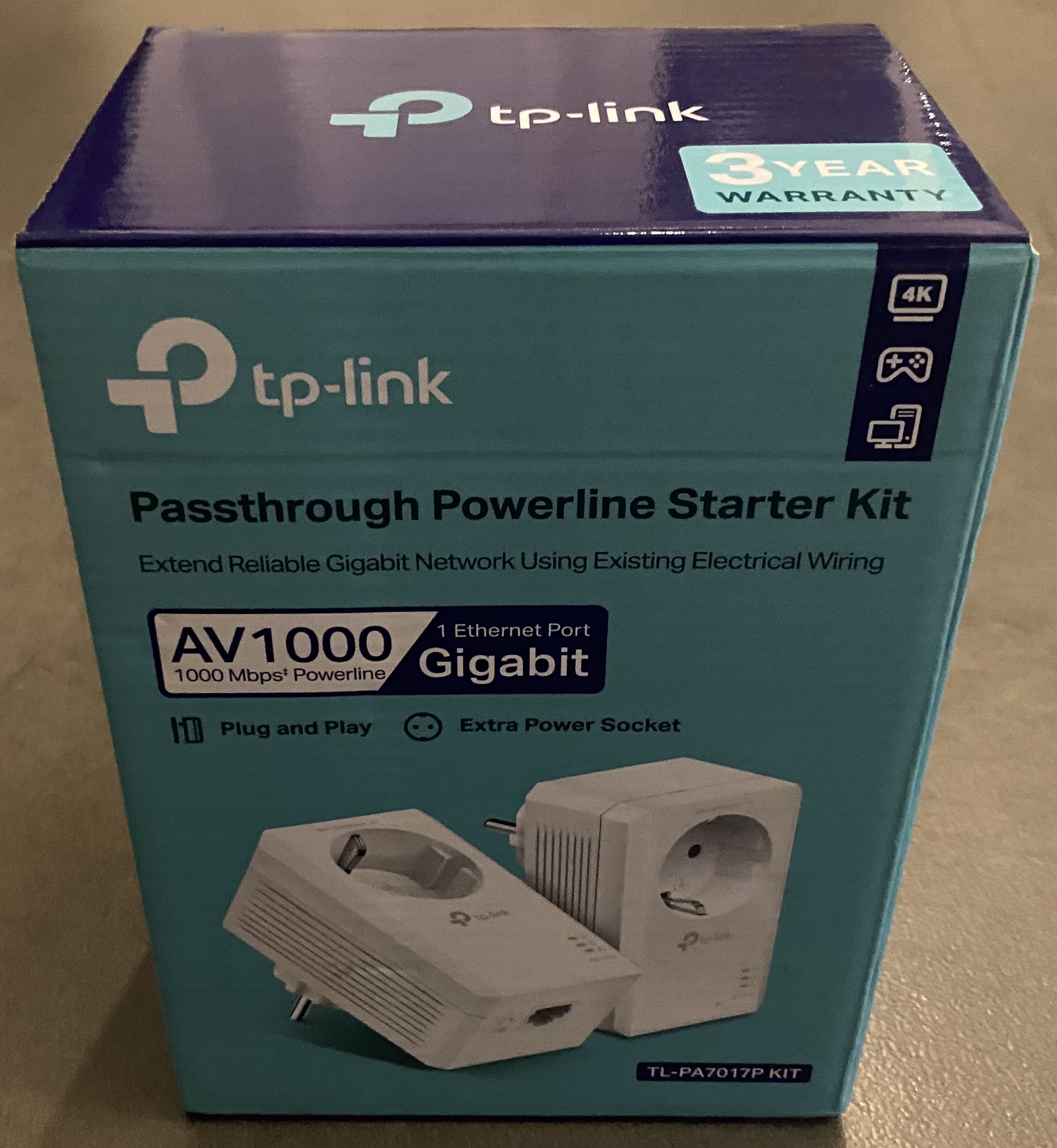
General operation
The general operation of the three different devices of the AV1000
There seems to be, apart from the power socket, no direct difference between the small TL-PA7017 and the TL-PA7017P. All devices are very easily paired to one Powerline-network, general operation is fine and reliable, everything is nice.
Benchmarks
I didn’t do any benchmarks, because I don’t need high bandwith. The bandwidth also very highly depends on your house installation. I expect some throughput of ~200Mbps, this should be fine.
Limitations
I initially explained that you should plug in your adapters to the wall-sockets. But sometimes there might be some situation where you can’t use a wall-socket directly. Does this work?
Yes, it does basically work for the TL-PA7017P devices. The TL-PA7017 is very picky about the use powerlines and didn’t work (for me) at all on extension cord or stranded / flex wire.
Conclusion
The devices are nice and affordable and (some) come with a three year warranty. Basic functionality is okay. Plug-and-play ususally works with wall-sockets.